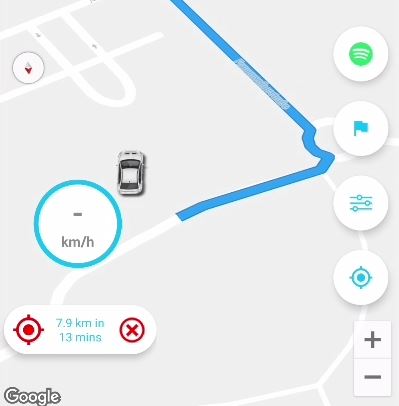Let’s clear a bit why is go crew sooooo special !
#RTLS = Real-Time Location Sharing (LIVE) 🔥
Uploading your location is made by default every time your move minimum 2 meters (Live). This, of course, can be adjusted in the settings and set it, for example, every 1 min or every 1 hour.
#GLS = Group Location Sharing🔥
Instead of sharing your location separately with everyone, one 2 one, go crew enables you to share your location in groups. This way is much easier and faster, plus, you can be member of multiple groups.
#MDR = Moving Destination Routing
Last but not least, the biggest of all features is navigating to a moving target or destination. So when you want to navigate to a destination is easy. Use #googlemaps or #waze or any other navigation app from the AppStore. Now, what if your destination is moving? 😟you need everytime his/her last location and re-enter it into your app for re-routing.😰
With #GoCrew you just have 4 taps enable the re-rounting.
- Tap on the user icon (car, emoji, etc)
- Tap again on the pop-up info window or on the user photo (top right corner)
- Select 👀Follow
- Select your travel mode:
- 🚗 Driving
- 🚲 Bicycle
- 🚶♂️ Walking
- 🚎 Public transport
This will :
- Create a route to your friend
- Set your screen view in navigation mode.
- Show route info like time & distance remaining
- Depending on what travel mode you have selected it will update the route accordingly based on your speed and travel distance as well as your targets speed and destination.
- The followed target will receive a notification